CBSE Results 2025: Here’s How I Downloaded My Marksheet Instantly on DigiLocker
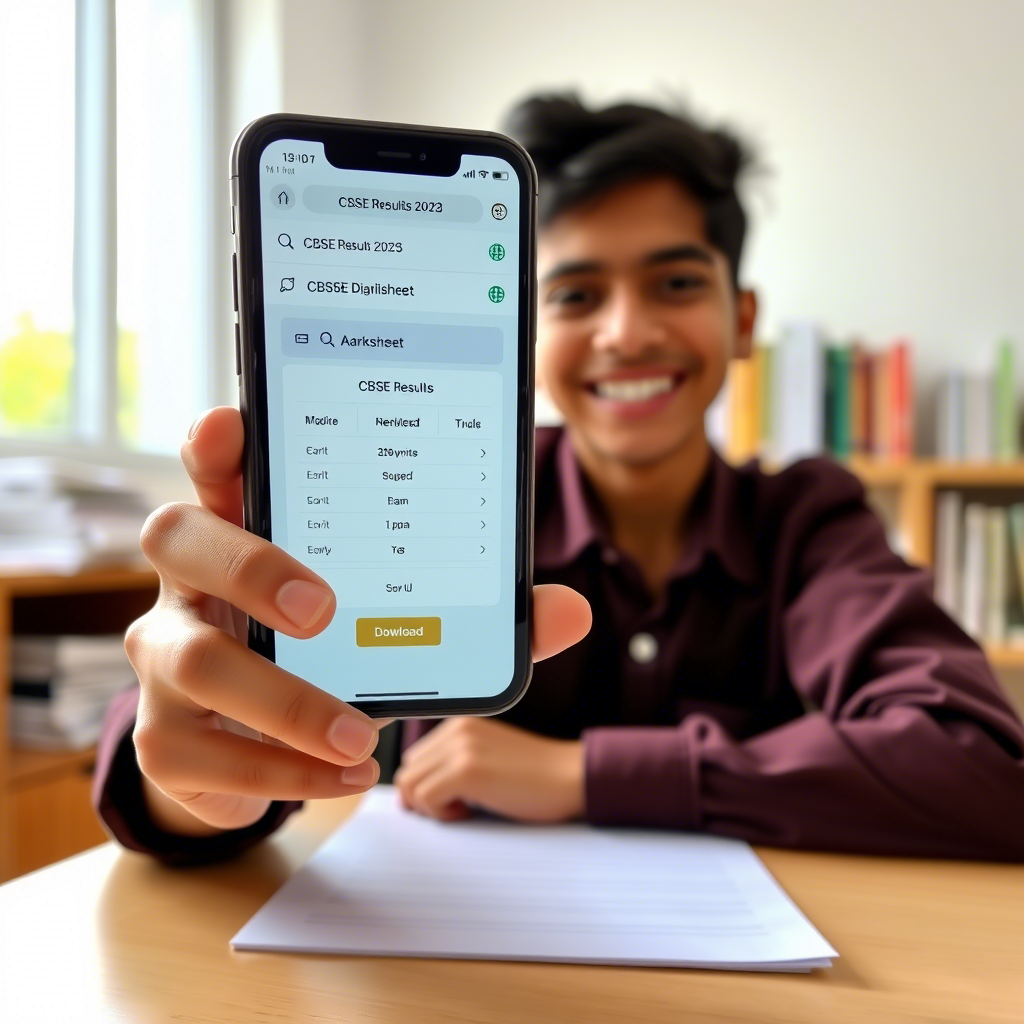
Waiting for your CBSE results can feel like watching paint dry—slow, nerve-wracking, and totally out of your control. I’ve been there. I remember sitting in my room, refreshing cbseresults.nic.in like a maniac, only to be met with a crashing website and endless buffering. So when I heard that CBSE now sends your marksheet directly to DigiLocker? Game changer.
Let me walk you through how I downloaded mine in under five minutes.
What’s DigiLocker, and Why It Matters?
Think of DigiLocker as your digital file cabinet, but way cooler. It’s a government-backed platform where you can store verified documents—like your CBSE marksheet—without the fear of losing the physical copy.
Trust me, you don’t want to misplace that Class 12 marksheet when you’re applying for colleges or internships.
Step-by-Step: How I Got My CBSE Marksheet on DigiLocker
Here’s the thing—you don’t need to be a tech genius. It’s as simple as ordering food online:
- Login using your mobile number (the one linked to your Aadhaar or school records)
- Enter the 6-digit security PIN (your school should’ve given you this)
- Access your CBSE documents under the ‘Issued Documents’ section
- Download and save your digital marksheet
That’s literally it.
Common Mistakes I Saw My Friends Make
- Using the wrong mobile number: It has to be the one registered in school records.
- Not collecting the PIN from school: Without it, you can’t access the document.
- Thinking DigiLocker is optional: It’s not. It’s the official source now.


